BC Migration Case Study - Aha Parenting by Enginate
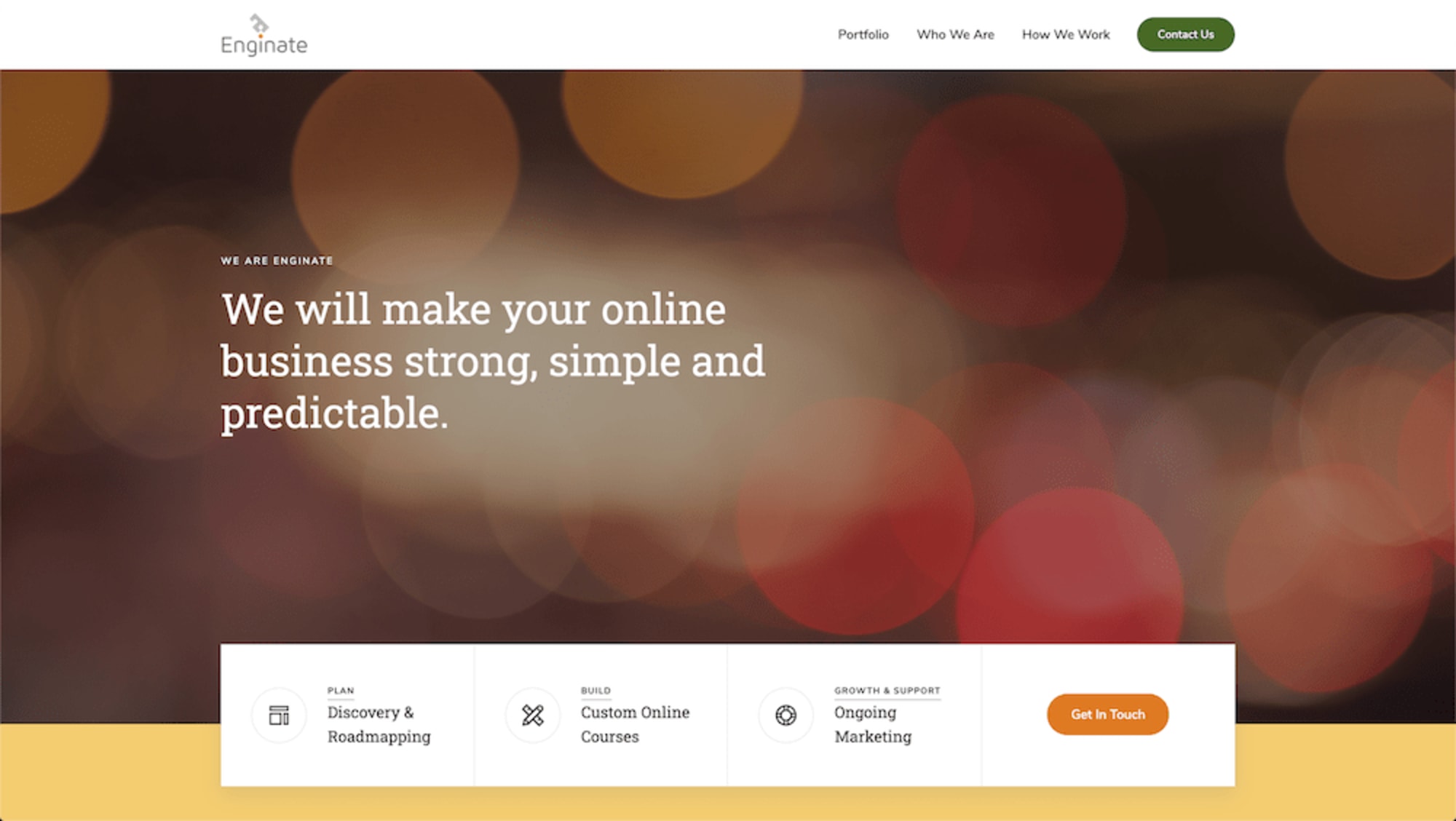
OUR PLAN FOR MOVING OFF OF BC
Our approach to moving our client sites off of Business Catalyst (BC) was simple - start with the most complex and move on from there. We’re happy to say that as of today, we’ve successfully rebuilt our most complex sites on Siteglide, which in our opinion was the best platform for the job.
Here I’ll outline how we rebuilt a custom online course platform for Ahaparenting.com with over 10,000 users on Siteglide.
WHO WE ARE
Enginate is a Chicago based marketing and web development agency that has been building sites on Business Catalyst since 2007. We have a team of 6-8, a mix of full-time and part-time staff with specialities in strategy, data design, web design, development and branding.
We committed to this Business Catalyst platform early, built exclusively on it for 10+ years, and took a leadership role in educating other agencies via communities like BC Gurus and BC Academe.
In our time using BC we worked on 100+ sites ranging from subscription e-commerce businesses with 25K+ subscribers, to simpler brochure sites. We also built online curriculum centered, secure zone driven sites for multiple clients.
VIDEO CASE STUDY
HOW WE CHOSE SITEGLIDE
In deciding where and how to migrate our clients off of Business Catalyst, we evaluated most of the leading platforms on the market including Wordpress, CraftCMS, Webflow, Squarespace, Shopify, Treepl, Iron Admin, BlueberryCMS. We also explored building directly on PlatformOS (which Siteglide runs on).
We attended webinars, set up test accounts, spoke with other agency owners in our network, and spoke directly with many of the CMS teams themselves.
In the end, Siteglide seemed like the best fit for a few reasons.
- The team at Siteglide
Since our first meeting their team has been responsive and prioritize getting feedback from the community. This has held true through today - they continue to put out regular releases based on real needs within impressive turnaround times. - It’s built on top of PlatformOS
- It’s features map well to BC
- It didn’t force us to become a development heavy shop
Using Siteglide allowed us to leverage PlatformOS, without having to build directly on it, which can require a very code centric approach to building a team. We didn’t want to learn code like YAML, advanced Liquid, etc to produce business results. When we need to do custom work, we leverage development teams for that, but Siteglide allows us to work within a CMS, HTML, and CSS just like we always have.
We sometimes describe PlatformOS as the engine, and Siteglide is the dashboard of the car that allows you to take advantage of the engine’s power. Having this infrastructure means that we can count on reliable, flexible infrastructure under all our sites, and we have the flexibility to build custom solutions when we need to without moving to another platform.
In our experience so far, most migrations are really rebuilds. But since Siteglide has things like Web Apps, Secure Zones, a CRM, pages and data import/export functions, it’s easy to rebuild on it when you’re coming from a similar structure on BC.
PROJECT CHALLENGES
Here were the challenges we faced in rebuilding the Aha Parenting Peaceful Parent, Happy Kids online course off of BC.
We had thousands of existing users logging into the course every day who needed to be migrated to the new platform.
We needed to build a custom purchase form including features like discount codes, multiple SZ assignments, autoresponders, and other internal processes.
The course content (which was built on BC as web apps) was being redesigned and recorded to improve the mobile experience, and this included audios, downloads, and pages with data source relationships.
We also had users with varying levels of secure zone access, so we needed to make sure they all saw the right things when logging in.
With all these challenges, we needed to ensure that course access was uninterrupted, and that those purchasing access to the course for the next cohort were seamlessly added to Siteglide.
OUR STEPS TO SUCCESS
Step 1 - We got a sense of scale
First we got a sense of scale - how many items we needed to move and made a priority list of what was going to come in first.
For you it might be figuring out how many pages you’re going to have, and whether you’ll build those as web apps, or standard web pages. Both have their advantages and disadvantages, but we found that with web apps, the import/export features were critical.
Step 2 - We restructured our content and built out our course and pages
We focused on content first, completing our design, coding that design, and then building out the course on Siteglide using WebApps. In doing this we benefited from a feature that BC didn’t have - Multi Data Source fields. Simply put, this allows you to create a relationship of more than one web app item (say a list of documents) to another web app (a week of class) easily.
These relationships kept our data structure efficient and made our rebuild better than our original setup we had on BC.
It also allowed us to import and export data using Siteglide’s import tools for web apps. This kept things more efficient and allowed us to do bulk editing. If you’re going to do this on a big scale, I highly recommend having someone on your team with data/excel experience.
Finally, we built out a sales page for the course which our client regularly updates using the Siteglide admin.
Step 3 - We focused on a flow to migrate existing users
Once we built out the course structure, and populated the content, we figured out a plan for moving existing users from Siteglide.
We ended up importing the BC users in, assigning them to Secure Zones, and then set up a user flow for them on the new site using the existing Siteglide password reset function to allow them to set a new password.
Having the CRM in Siteglide also allowed customer service to manually reset a person’s password if needed, and manipulate their Secure Zone access, and view any case submissions as well. Our team regularly runs reports on this data and updates customer accounts on a daily basis using this feature.
Step 4 - We build the purchase form to allow for new users to buy the course
We had a lot of internal, behind the scenes processes that needed to fire when someone purchased the course.
We started by building a web form that accepted payments (we started with Authorize.net as a payment processor, but moved to Stripe for more reliability and flexibility moving forward).
We also used Siteglide’s ability to assign a user to multiple secure zones when a form is submitted, something we couldn’t achieve in BC without firing multiple forms at once.
From there we wrote custom code to achieve other workflows that the business needed, and this was also possibly because we had access to both the Dashboard (Siteglide) and the engine (PlatformOS) when we needed it.
OUR EXPERIENCE SINCE LAUNCH
We’ve now run 4 registration windows (these typically last 6 weeks) on our new system and we continue to open these windows a few times per year. Thousands of participants are active in the course each week, and we’re learning and adjusting each month.
We’ve recently rolled out a new subscription membership product for course graduates, and having the flexibility of Siteglide gives us confidence we can adapt things as needed in the future.
Since this course attracts participants from around the world, we’ve seen the system working at a good amount of scale, as well as variety in terms of browsers, and internet connections.
Throughout the process of building this, and post launch, the Siteglide team has been exceptionally responsive to suggestions for new functionality, bug reports, and in rolling out new features.
In particular, their Zapier integration is going to be a game changer in making more and more custom workflows even simpler to build. The speed with which they rolled this out was impressive to us, and highlights how their API first approach will give us flexibility moving forward.
FINAL THOUGHTS
If you’re a BC agency owner reading this, here are a couple things to consider.
We’ve stopped using the word “migration” and replaced it with “rebuild”. Whatever platform you choose, you’ll be rethinking the way to did things to some degree. For us, the fact that Siteglide’s features line up well with BC’s (web apps, pages, sz’s, ecommerce, crm, forms), and improves on them (more flexibility, new features, data import/export).
We’re also looking at our entire portfolio of sites we’re rebuilding, and grading them on the following scale of 1-5 in terms of BC complexity and potential for growth, something like this:
1 - FEATURES: Pages, forms.
2 - FEATURES: Pages, forms, web apps.
3 - FEATURES: Pages, forms, web apps, secure zones.
4 - Pages, forms, secure zones, web apps, accepts payments, custom functions
5 - All of the above with several custom functions and potential for growth/new needs
You also have to consider whether the client’s business or organization is likely to decline, stay static, or grow and demand new solutions.
For anything that’s a 1 and maybe a 2, you could use any of the platforms listed above.
For anything that’s 3-5, you’ll need to be careful about the platform you pick. Flexibility, reliability and the team behind it will be key. You want to give yourself enough headroom so that if your client wants to build something new to serve their business, you can deliver on it. That’s why Siteglide has been a great fit for us.
Written by Devon Reehl, Co-Founder of Chicago based Agency Enginate



