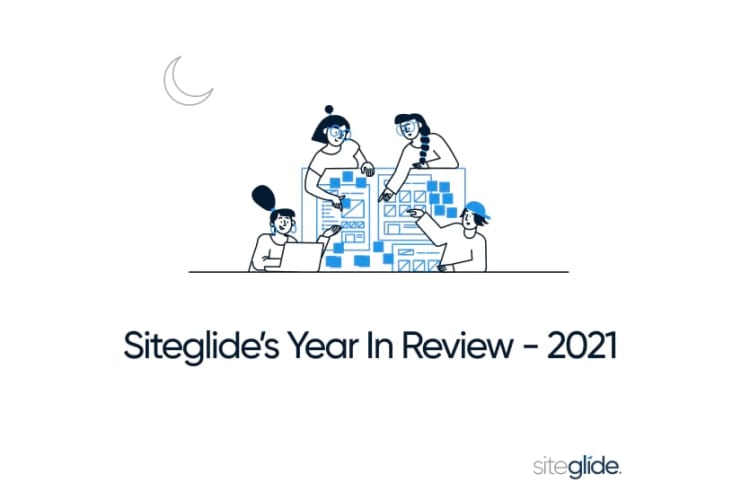The Monthly Round Up - March
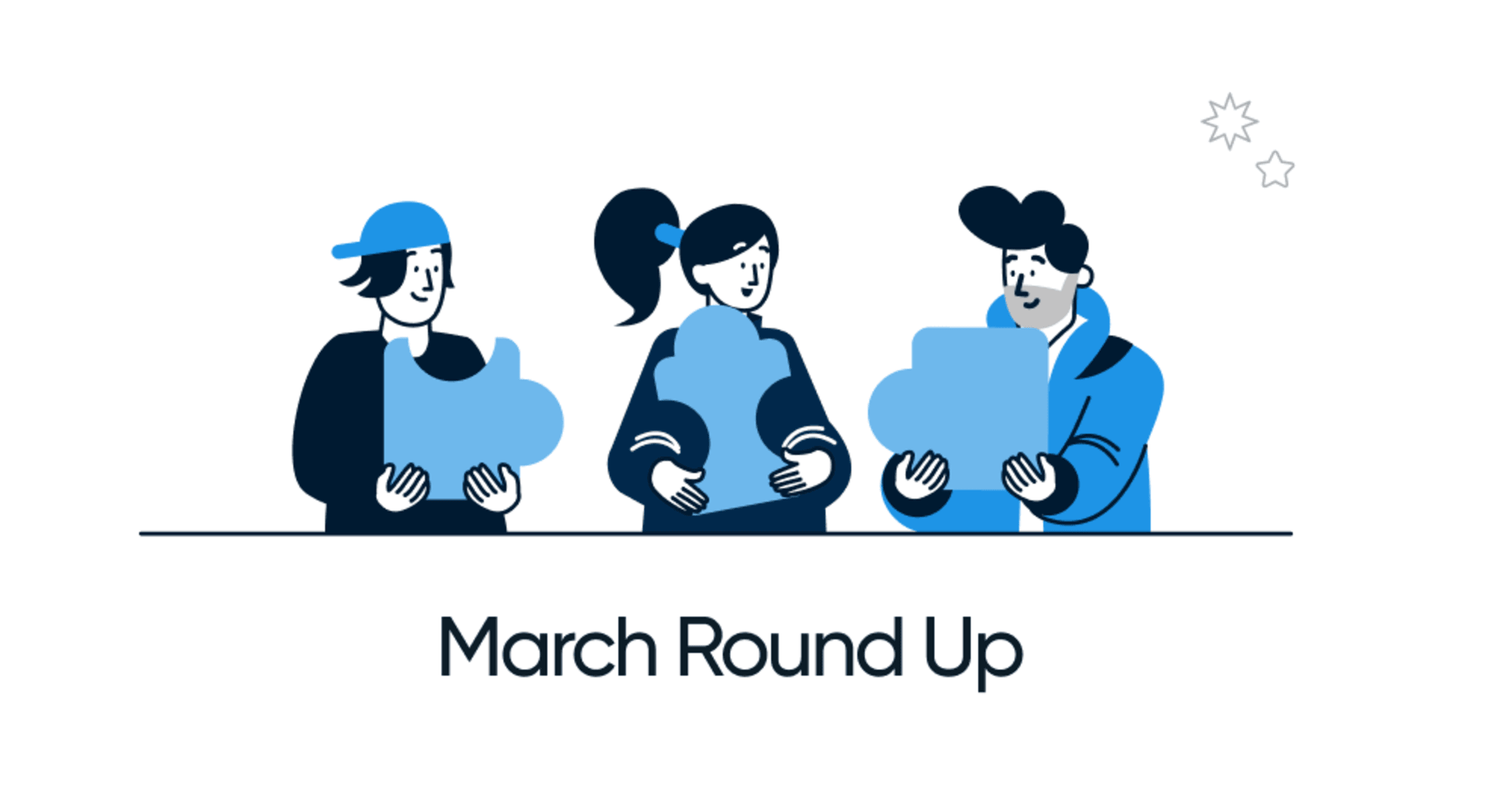
Welcome to our monthly round-up for March.
This month we take a look at updates to Marketplace, Module types, how you can get started and updates to our Roadmap and Academy training areas!
Marketplace
On Siteglide you can tap into our Marketplace system to create module add-ons to almost any area of Siteglide.

The Marketplace is an area within Siteglide Portal where you can browse existing modules created either by Siteglide or experts in the community. Select a module from the list to view more information about it including screenshots, a description and links to any supporting documentation.

You can also now install a module directly from the marketplace to any site you would like to use it on. Any modules created via Marketplace are also un-installable, head over to the Modules tab in Site Settings to uninstall the module.
Private or Public
Once you have created a module, choose to release it either privately within your own agency (useful for turnkey sites and solutions), or publicly on the Module Marketplace Where it can be installable by anyone within the community.
Creating Modules
There are a number of different types of modules that you can create, depending on what you would like to build; Theme, Data or Custom UI.
Theme Module - Create a Theme module to provide anything from a small area of site or full blown template including pages, templates, layouts, assets and more.
Data Module - Create a Data module to provide custom data structures which are designed specifically around the use case of your module.
Custom UI Module - Create a custom UI for your module to provide a completely tailored and bespoke experience for people using your module within their Site Admins, for example custom field inputs, selectors, grouping, optimisation and more.
Combine - You can also build multiple types into the same module to provide a more rounded and complex delivery. For example, a theme with a bespoke data table for offering key services along with front-end pages, templates and more.
Build Your Own Module
Checkout our latest Training Session, all about Building Modules.

Find out what's involved in building any type of Module (Themes, Data, Custom UI) on Siteglide from start to finish. Afterwards you will be able to build your very own private or public modules!
Interested? Training Session #2 - Building Modules
Are you building a Module?
Are you planning to, or are in fact, already building your own module? Reach out to let us know.
Roadmap
We’ve updated our Roadmap to make it clearer.
We have introduced two new boards that replace the older boards: Core Platform & Community/Marketplace.
Core Platform - The Core Platform Board includes a list of all features and functionality that the Siteglide team are currently building or will look to build in the future. Typically these features are those which the community cannot build themselves currently, this way everything the Siteglide team works in is directly enabling you to create anything.
Community/Marketplace - The Community/Marketplace board includes all of the feature requests and functionality which people in our community can currently build themselves. This board is also where customers can submit new feature requests to the community they would like to see built. If any cannot currently be done by the community, then the Siteglide team will review them and move them into the Core Platform board if appropriate.
Admin/API Changelog
We have also now introduced an all new changelog to share the continuous updates and improvements being made to the core platform and API.
Check it out: Siteglide Admin/API Changelog
Doc Releases
New documentation released this month:
Come Back Next Month
We have some exciting updates coming in April which we can't wait to share with you all, such as Notifications & Triggers. Keep an eye on the Roadmap for more information!
Join us next month where we'll take a look at all the key releases from April.
Stay up to date with Siteglide this month by checking out our Youtube channel, Events, Live Articles, Feature Releases, Partner Forum and Social Media.